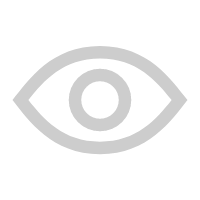 1489
1489
Agilent spectrum analyzer operation steps:
1. Press the PowerOn button to turn on the device.
2. Auto-calibrate after 30 minutes of booting, press Shift+7(cal) first, then press callall, this process usually lasts about three minutes.
3. After calibration, set the center frequency value, press the FREQ key, and after pressing the FREQ key, we will see the displayed value and unit.
4. Press the Span key, then enter the approximate frequency width of the sweep, and then enter the unit.
5. Press the Level key, enter the value of the power reference level REF, and then enter the unit.
6. Press REFoffseton to input the connector loss, line loss and the error value between the instruments.
7. Press the BW key to set the resolution bandwidth RBW and video width VBW respectively.
8. Press the Sweep key, then press SWPTimeAUTO/MNL to input the scan time period and the unit.
9. Press shift+Recall to save the set information.
10. Press the recall key, select the position where the information needs to be recalled, and press ENTER to recall the required setting information.
The last step is to press the PKSRCH key, and the peak value can be read out through the Mark key, and then it can be judged whether the peak value is qualified or not. This article is organized and released by Xi'an Agitek Spectrum Analyzer Maintenance Center. Welcome to leave a message for discussion (www.agitekservice.com)